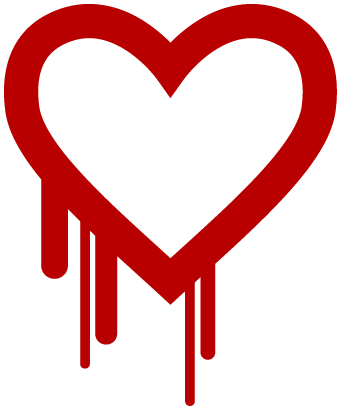Note: [04/14/14] Today I was contacted by GlobalSign representative Gregory who stumbled over this blog post, and he was so kind to revoke the affected certs free of charge. He also added, in response to my summary below, that there is an option in the Chrome settings to enable revocation checking, and that beginning April 1, 2015, GlobalSign will restrict the maximum validity of then-issued certs to 39 months.
So the Heartbleed bug (CVE-2014-0160) is out, and every administrator using SSL to protect his infrastructure has been wondering the same thing: should I absolutely, positively, without a doubt, replace all certificates and associates keys?
The only reasonable answer is: yes – if you used certificates on a vulnerable machine. Even those in disbelief were quickly proven wrong.
The first thing I did was to patch all impacted OpenSSL instances and restart the services that depend on the OpenSSL library (that includes not only HTTP but also MTA and IMAP, among others). That was the easy part.
What followed was a major pain with my certificate authority and one of its partners.
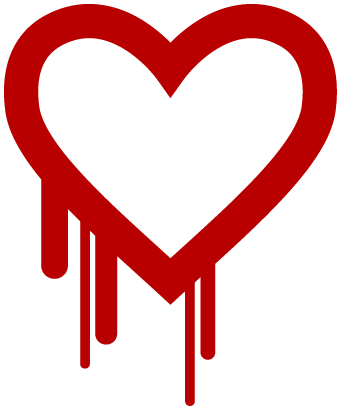
Continue reading →